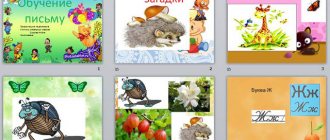Optical dysgraphia - symptoms, causes, prevention and treatment
A game complex for the correction of optical dysgraphia in primary schoolchildren (described in the article by candidate of pedagogical sciences, associate professor E. V. Zhulina “EXPERIENCE IN PREVENTION AND CORRECTION OF OPTICAL DYGRAPHIA AND DYSLEXIA THROUGH INNOVATIVE TECHNOLOGIES”):
I. Exercises to develop visual perception and recognition
1. Perception and recognition of geometric shapes
Exercise “Guess what shape”
Students are asked to guess which figure will be depicted on the screen using parts of this figure that appear one after another:
1) Square
- vertical bar:
Students offer answer options (the thought process is underway to remember geometric shapes and their properties): square, rectangle (they understand that a circle cannot be here, since it does not have straight lines).
- horizontal line:
Students assume it is a square because both lines are equal in size.
- image of a square.
Afterwards, the teacher invites the students to determine which things in the class resemble a “square”, that is, they have a square shape, after listing or if the students find it difficult to determine
figure in objects and things - the slide “Geometry around us” is shown. The same exercise is carried out with other geometric shapes: triangle, rectangle, circle, rhombus, oval.
After that, exercises No. 1 and No. 2 are performed in the Workbook.
Exercise “Noisy Figures”
Students are asked to look at the shapes superimposed on each other.
In the first version, the figures are colorless with an outline.
After the child identifies the figures, they “scatter” to the sides and are signed. The teacher repeats the names of the figures with the child:
In the second version, the figures are multi-colored on a colored background.
After identification, the figures also scatter to the sides; the child must write down their names in the Workbook himself.
In the third version, the figures are multi-colored on a white background, and the number of figures is much larger, some are repeated. The child counts how many triangles, squares, rectangles and circles he has examined.
After this exercise with the interactive whiteboard, a similar exercise No. 3 in the Workbook is performed to consolidate the recognition of shapes.
2. Perception and recognition of letters
Exercise “What letter does this look like…”
The child is asked to look at several pictures with objects and items. His task is to determine which letter these images resemble.
Exercise “What a letter looks like”
The exercise is based on the Macromedia Flesh animation program. Students must identify what the letter being shown looks like, for example:
Letter A. Students' proposals: roof of a house, mountain, etc.
Letter Ш. Students' proposals: fence, fork, etc.
After comparing a letter with an object, each of the proposed letters on the screen takes on the shape
a specific subject, for example:
The letter "A" turns into a rocket;
The letter "B" turns into a sail;
The letter "O" turns into the sun...
Next in the workbook, exercise No. 4 is performed: “What does a letter look like?”
To consolidate the recognition and perception of letters, a group task is carried out. Students are divided into 2 groups. Each group chooses a pair of vowel letters “A” - “O” or “U” - “I”. The guys draw on a piece of whatman paper
a little history of these letters. Here you need to show imagination and imagination and sketch as many similarities of objects and letters as possible, as well as take into account the differences of a given pair of letters.
Exercise “Noisy” images of letters
(presentation “Noisy Letters”)
Using an interactive board, the teacher offers to look at a series of images with letters. These letters are superimposed on each other, merging with each other. The student’s task is to identify the letter and name it.
Exercise “Spoiled” letters
(presentation “Spoiled Letters”)
The student is asked to look at several images of unfinished (“spoiled”) letters. The main task is to determine what letter it is, that is, to recognize it and name it (write it down). For example:
Exercise “Right and Wrong”
(presentation “Correct and incorrect letters”)
Students look at pairs of letters. Their task is to choose those that are written correctly and explain the incorrect spelling of others. For example:
After working with the interactive whiteboard, exercises No. 9, 10, 11 are performed in the Workbook.
3. Visual perception
Exercise "Find the differences"
(presentation “Find the differences”)
Students are presented with a series of paired pictures, they must find the differences, the teacher marks these differences on the screen, then the words are pronounced in chorus.
Exercise “Remember and make a picture”
(presentation “Memorize and repeat the image”)
The teacher demonstrates on the interactive board:
— Schematic images, the student’s task is to put together the same image from sticks (matches) according to the sample, and then from memory. The exercise becomes more difficult each time. First, the teacher demonstrates the image three times, then twice and once. First, simplified images are used, then more complex ones, with more elements:
Then the children are asked to make their name out of sticks or matches.
— Drawings that need to be remembered and drawn from memory. The teacher pays attention to the main elements of the drawing, the correct arrangement of the elements of the drawing.
Exercise “One or the other”
(presentation “One or the other”)
Students assemble letters using sticks or matches, in different versions:
- make another letter from one letter (add or remove an element)
- add 1 or 2 elements to make a letter, etc.
The teacher demonstrates an example, then suggests laying out certain letters and making other letters from them. It is concluded that there are letters with similar elements. In conclusion, the teacher suggests using the elements shown to collect the letters in which they occur.
Exercise “Remember the pictures”
(presentation “Remember the pictures”)
The teacher shows a series of pictures one by one.
Task: Remember 3-5 pictures, and then find them among others (6-10).
II. Spatial orientation includes a number of exercises (series of presentations “Spatial Orientation”):
• Exercise “Right-Left”
• Exercise “Higher-lower”
• Exercise “Outside-Inside”
Students are shown pictures with images of animals and objects, the students’ task is to determine right and left, before and after, above - below, outside - inside, etc. After teamwork with
Reinforcing exercises No. 12-13 in the Workbook are performed using the interactive whiteboard.
• The last gaming technique for the development of spatial concepts and memory is a game
"Remember the Motion" based on Macromedia Flesh.
The teacher demonstrates a moving object, the student must remember the trajectory of movement and reproduce (name) using space words - left, right, down, up. The game gradually becomes more complicated when another object is added and you need to remember the trajectory of movement of two objects, and also describe what is moving above, what is below, what is further, etc.
III. Visual modeling method
Creating a diagram (model) significantly activates the learning process. Schemes and models of various structures (sound, syllable, word, sentence) gradually accustom children to observations of language.
This series of exercises involves working with both an interactive whiteboard and a workbook.
1. Working with letters
At the initial stage of visual modeling, we work with letters. The teacher introduces to the children
assign each letter of the Russian alphabet to one box. If the word contains 5 letters, therefore, we draw 5 windows.
1. Working with the “Window Letters” Presentation
Tools: interactive whiteboard, presentation.
Model: one letter = one window, vowels - green windows, consonants - no color.
The cartoon character Dunno, who needs help, is invited to the children's lesson.
Task 1 – fill in the empty boxes with words that are presented in the form of pictures. The guys name the word and count the number of letters, correlating words with a certain number of letters to the required boxes.
Task 2 – repeat vowel sounds and highlight them in words. We paint the windows containing vowel letters green. We define models for each word.
Task 3 – you need to distribute the words into the boxes. The guys note that each word consists of 5 letters, then Dunno comes to the rescue and paints some of the windows green.
The guys guess that the green boxes correspond to vowels and, thus, identify each word according to the required boxes.
Task 4 – diagrams are given, the students’ task is to come up with words according to these diagrams. The words are written in a notebook (exercise No. 20), one of the students works with the interactive board according to this task.
After completing the exercises according to the presentation, students in addition work independently in the workbook with exercises No. 21 and 22.
2. Working with the Presentation “Letters-symbols”
Task 1 - Students work with symbols.
The main task is to determine which vowel letters are disguised in the displayed symbols.
To begin with, all the vowels are remembered and pronounced, written down in a notebook in handwritten and printed versions. Next, the children identify similar elements of the letters and presented symbols and relate each symbol to the desired letter.
Task 2 - Next, the teacher demonstrates models of words containing symbols instead of vowels, the children work with the interactive board, as well as in the Workbook and fill out these models with words.
Task 3 – identify the words encrypted by Znaika based on the models.
Task 4 – independent work on drawing up models based on the sample.
Task 5 – creating symbols for consonant letters.
The teacher prepares cards with consonant letters in advance. Each student chooses one of the cards at random. The student's task is to disguise the consonant letter into a symbol, and the symbol must contain any element (or elements) similar to the original letter. The teacher hangs all the compiled symbols on the board. Students “unscramble” the symbols until they can name the original letter.
Such game tasks contribute to a more solid consolidation of knowledge about letters and their elements, as well as their visual perception.
IV. Techniques for differentiating optically similar handwritten letters (p-r, m-sh, g-p, p-t, s-e, s-e, v-d, etc.)
1. Exercise “make a word”.
You can work in pairs or groups.
A) The guys take out letters from the chest, from which they must form a word.
B) A series of letters are presented on the interactive board. The children's task is to put them together into the correct word. Students can work either in their notebooks or take turns with the interactive whiteboard. The correct word is usually a keyword related to the topic or game lesson.
2. Classes with cereals.
By working with cereals, children develop and improve fine motor skills of their hands, as well as develop visual perception and memory.
The teacher prepares a plate of cereal for everyone (rice, buckwheat, etc.) and after showing several slides, invites the children to work in their plates and draw letters in them, first presented on the board, then under dictation.
3. Game “Distribute the pictures”
Based on the studied pairs of optically similar letters, the teacher selects the corresponding pictures. The interactive board presents a pair of letters (for example, p-t) and scattered pictures. Children match pictures that begin or contain the letter p or t to the corresponding letter.
4. Exercise “Insert letter”
The board shows words in which letters are missing according to the topic (for example, p-t). Students sign the letters, then repeat the exercise in the workbook.
5. Exercise “Elements of letters”
The teacher draws an element of a handwritten letter on the board, the children must guess what kind of letter it might be. A similar exercise is then completed in the workbook.